Note
Go to the end to download the full example code.
Quick start#
Machine learning evaluation and diagnostics#
Evaluate your model using skore’s EstimatorReport:
from sklearn.datasets import make_classification
from sklearn.linear_model import LogisticRegression
from sklearn.model_selection import train_test_split
from skore import EstimatorReport
X, y = make_classification(n_classes=2, n_samples=20_000, n_informative=4)
X_train, X_test, y_train, y_test = train_test_split(X, y, random_state=0)
log_report = EstimatorReport(
LogisticRegression(),
X_train=X_train,
X_test=X_test,
y_train=y_train,
y_test=y_test,
pos_label=1,
)
Display the help tree to see all the insights that are available to you (skore detected that you are doing binary classification):
╭─────────────────── Tools to diagnose estimator LogisticRegression ───────────────────╮
│ EstimatorReport │
│ ├── .metrics │
│ │ ├── .accuracy(...) (↗︎) - Compute the accuracy score. │
│ │ ├── .brier_score(...) (↘︎) - Compute the Brier score. │
│ │ ├── .confusion_matrix(...) - Plot the confusion matrix. │
│ │ ├── .log_loss(...) (↘︎) - Compute the log loss. │
│ │ ├── .precision(...) (↗︎) - Compute the precision score. │
│ │ ├── .precision_recall(...) - Plot the precision-recall curve. │
│ │ ├── .recall(...) (↗︎) - Compute the recall score. │
│ │ ├── .roc(...) - Plot the ROC curve. │
│ │ ├── .roc_auc(...) (↗︎) - Compute the ROC AUC score. │
│ │ ├── .timings(...) - Get all measured processing times related │
│ │ │ to the estimator. │
│ │ ├── .custom_metric(...) - Compute a custom metric. │
│ │ └── .summarize(...) - Report a set of metrics for our estimator. │
│ ├── .feature_importance │
│ │ ├── .coefficients(...) - Retrieve the coefficients of a linear │
│ │ │ model, including the intercept. │
│ │ └── .permutation(...) - Report the permutation feature importance. │
│ ├── .data │
│ │ └── .analyze(...) - Plot dataset statistics. │
│ ├── .cache_predictions(...) - Cache estimator's predictions. │
│ ├── .clear_cache(...) - Clear the cache. │
│ ├── .get_predictions(...) - Get estimator's predictions. │
│ └── Attributes │
│ ├── .X_test - Testing data │
│ ├── .X_train - Training data │
│ ├── .y_test - Testing target │
│ ├── .y_train - Training target │
│ ├── .estimator - Estimator to make the report from │
│ ├── .estimator_ - The cloned or copied estimator │
│ ├── .estimator_name_ - The name of the estimator │
│ ├── .fit - Whether to fit the estimator on the │
│ │ training data │
│ ├── .fit_time_ - The time taken to fit the estimator, in │
│ │ seconds │
│ ├── .ml_task - No description available │
│ └── .pos_label - For binary classification, the positive │
│ class │
│ │
│ │
│ Legend: │
│ (↗︎) higher is better (↘︎) lower is better │
╰──────────────────────────────────────────────────────────────────────────────────────╯
Display the report metrics that was computed for you:
metrics_summary = log_report.metrics.summarize().frame()
metrics_summary
Display the ROC curve that was generated for you:
roc_plot = log_report.metrics.roc()
roc_plot.plot()
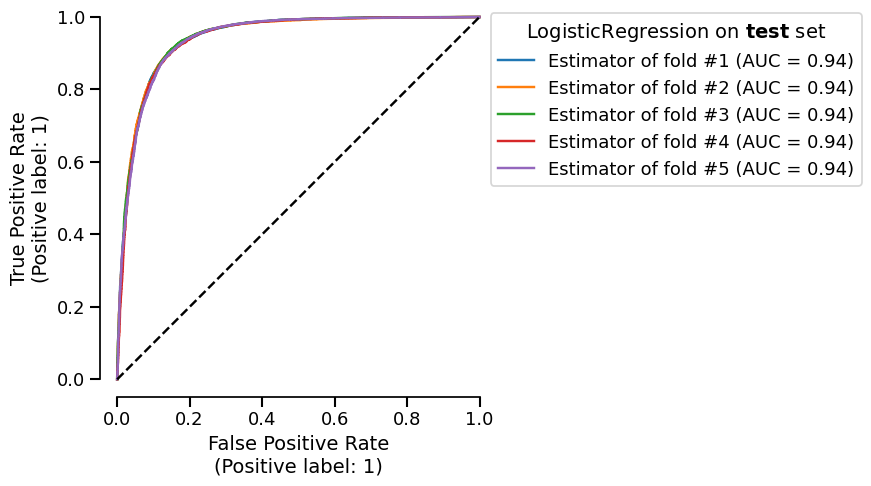
Skore project: storing some items#
From your Python code, create and load a skore Project:
import skore
my_project = skore.Project("my_project")
This will create a skore project directory named my_project.skore in your
current working directory.
Store some previous results in the skore project for safe-keeping:
my_project.put("log_report", log_report)
Let us store a second model:
from sklearn.ensemble import RandomForestClassifier
rf_report = EstimatorReport(
RandomForestClassifier(),
X_train=X_train,
X_test=X_test,
y_train=y_train,
y_test=y_test,
)
my_project.put("rf_report", rf_report)
Now, let us retrieve the data that we previously stored:
summary = my_project.summarize()
print(type(summary))
<class 'skore.project.summary.Summary'>
Note
If rendered in a Jupyter notebook, summary would render an interactive
parallel coordinate plot to search for your preferred model based on some metrics.
Here is a screenshot:
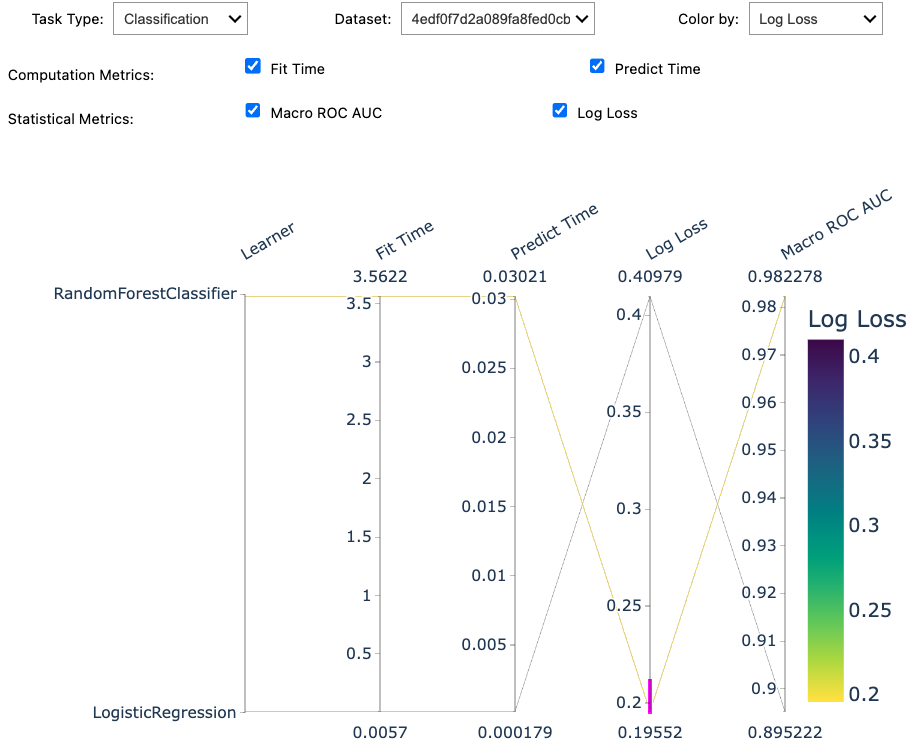
We can perform some queries on our stored data:
from pprint import pprint
report_get = summary.query("ml_task.str.contains('classification')").reports()
pprint(report_get)
[EstimatorReport(estimator=LogisticRegression(), ...),
EstimatorReport(estimator=RandomForestClassifier(), ...)]
For example, we can retrieve the report metrics from the first estimator report:
report_get[0].metrics.summarize().frame()
See also
For a more in-depth guide, see our Skore: getting started page!
Total running time of the script: (0 minutes 7.337 seconds)