Note
Go to the end to download the full example code.
Skore: getting started#
This getting started guide illustrates how to use skore and why:
Track your ML/DS results using skore’s
Project(for storage).Machine learning diagnostics: get assistance when developing your ML/DS projects to avoid common pitfalls and follow recommended practices.
skore.EstimatorReport: get an insightful report for your estimatorskore.CrossValidationReport: get an insightful report for your cross-validation resultsskore.train_test_split(): get diagnostics when splitting your data
Tracking: skore project#
A key feature of skore is its Project that allows to store
items of many types.
Setup: creating and loading a skore project#
Let’s start by creating a skore project directory named my_project.skore in our
current directory.
import skore
my_project = skore.open("my_project", create=True)
Now that the project exists, we can write some Python code (in the same
directory) to add (put()) some useful items in it,
with a key-value convention:
my_project.put("my_int", 3)
We can retrieve the value of an item:
my_project.get("my_int")
3
Skore project: storing some items#
As an illustration of the usage of the skore project with a machine learning motivation, let us perform a hyperparameter sweep and store relevant information in the skore project.
We search for the alpha hyperparameter of a Ridge regression on the
Diabetes dataset:
import numpy as np
from sklearn.datasets import load_diabetes
from sklearn.linear_model import Ridge
from sklearn.model_selection import GridSearchCV
X, y = load_diabetes(return_X_y=True)
gs_cv = GridSearchCV(
Ridge(),
param_grid={"alpha": np.logspace(-3, 5, 50)},
scoring="neg_root_mean_squared_error",
)
gs_cv.fit(X, y)
Now, we store the hyperparameter’s metrics in a dataframe and make a custom plot:
import pandas as pd
df = pd.DataFrame(gs_cv.cv_results_)
df.insert(len(df.columns), "rmse", -df["mean_test_score"].values)
df[["param_alpha", "rmse"]].head()
import matplotlib.pyplot as plt
fig = plt.figure(layout="constrained")
plt.plot(df["param_alpha"], df["rmse"])
plt.xscale("log")
plt.xlabel("Alpha hyperparameter")
plt.ylabel("RMSE")
plt.title("Ridge regression")
plt.show()
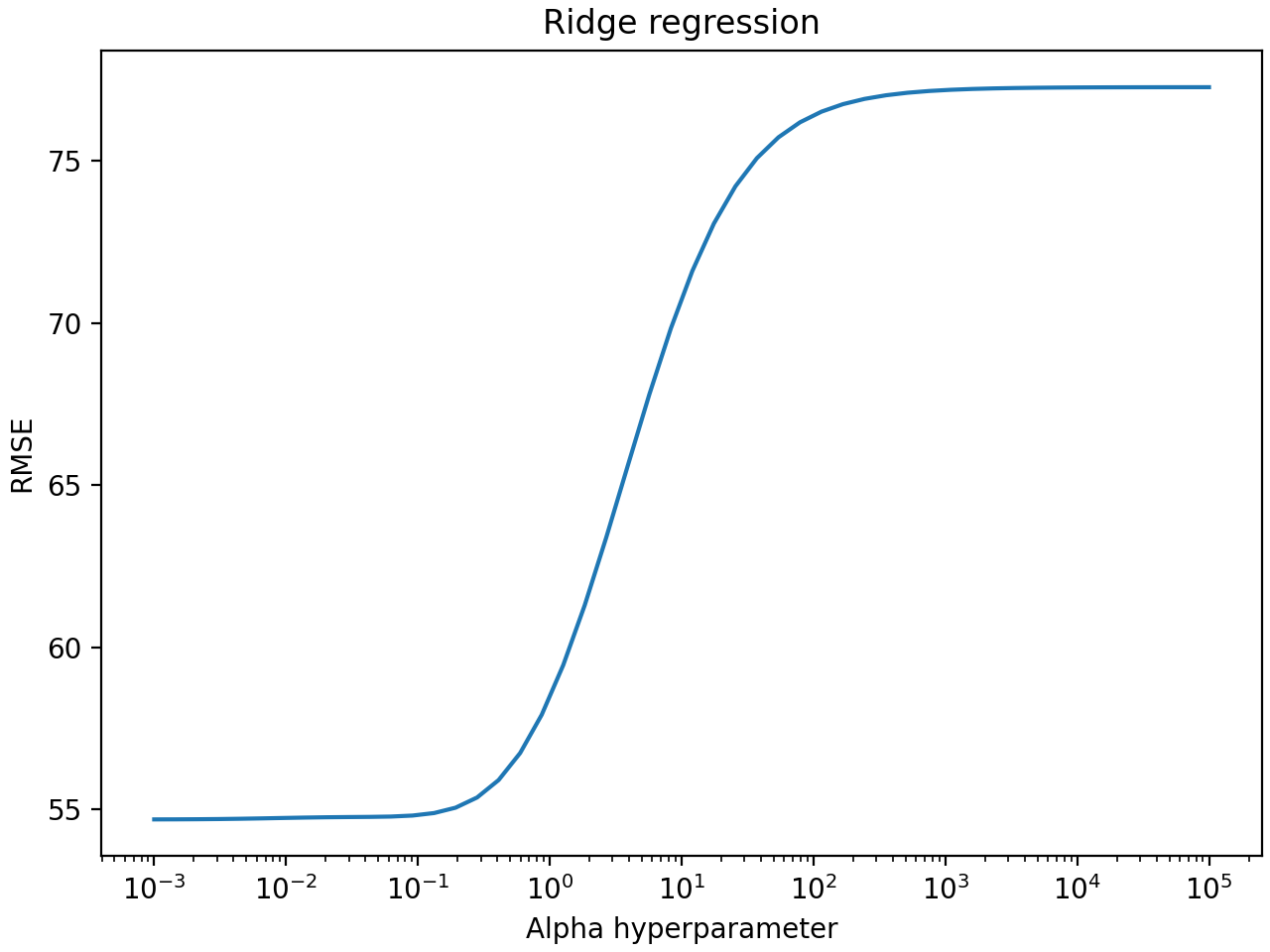
Finally, we store these relevant items in our skore project, so that we can visualize them later:
my_project.put("my_gs_cv", gs_cv)
my_project.put("my_df", df)
my_project.put("my_fig", fig)
See also
For more information about the functionalities and the different types
of items that we can store in a skore Project,
see Working with projects.
Tracking the history of items#
Suppose we store several values for a same item called my_key_metric:
my_project.put("my_key_metric", 4)
my_project.put("my_key_metric", 9)
my_project.put("my_key_metric", 16)
Skore does not overwrite items with the same name (key): instead, it stores their history so that nothing is lost.
These tracking functionalities are very useful to:
never lose some key machine learning metrics,
and observe the evolution over time / runs.
See also
For more information about the tracking of items using their history, see Tracking items.
Machine learning diagnostics and evaluation#
Skore re-implements or wraps some key scikit-learn class / functions to automatically provide diagnostics and checks when using them, as a way to facilitate good practices and avoid common pitfalls.
Model evaluation with skore#
In order to assist its users when programming, skore has implemented a
skore.EstimatorReport class.
Let us load some synthetic data and get the estimator report for a
LogisticRegression:
from sklearn.datasets import make_classification
from sklearn.linear_model import LogisticRegression
from sklearn.model_selection import train_test_split
from skore import EstimatorReport
X, y = make_classification(n_classes=2, n_samples=100_000, n_informative=4)
X_train, X_test, y_train, y_test = train_test_split(X, y, random_state=0)
clf = LogisticRegression()
est_report = EstimatorReport(
clf, X_train=X_train, X_test=X_test, y_train=y_train, y_test=y_test
)
Now, we can display the help tree to see all the insights that are available to us given that we are doing binary classification:
╭────────────────── Tools to diagnose estimator LogisticRegression ───────────────────╮
│ report │
│ ├── .metrics │
│ │ ├── .accuracy(...) (↗︎) - Compute the accuracy score. │
│ │ ├── .brier_score(...) (↘︎) - Compute the Brier score. │
│ │ ├── .log_loss(...) (↘︎) - Compute the log loss. │
│ │ ├── .precision(...) (↗︎) - Compute the precision score. │
│ │ ├── .recall(...) (↗︎) - Compute the recall score. │
│ │ ├── .roc_auc(...) (↗︎) - Compute the ROC AUC score. │
│ │ ├── .custom_metric(...) - Compute a custom metric. │
│ │ ├── .report_metrics(...) - Report a set of metrics for our estimator. │
│ │ └── .plot │
│ │ ├── .precision_recall(...) - Plot the precision-recall curve. │
│ │ └── .roc(...) - Plot the ROC curve. │
│ ├── .cache_predictions(...) - Cache estimator's predictions. │
│ ├── .clear_cache(...) - Clear the cache. │
│ └── Attributes │
│ ├── .X_test │
│ ├── .X_train │
│ ├── .y_test │
│ ├── .y_train │
│ ├── .estimator_ │
│ └── .estimator_name_ │
│ │
│ │
│ Legend: │
│ (↗︎) higher is better (↘︎) lower is better │
╰─────────────────────────────────────────────────────────────────────────────────────╯
We can get the report metrics that was computed for us:
df_est_report_metrics = est_report.metrics.report_metrics()
df_est_report_metrics
We can also plot the ROC curve that was generated for us:
import matplotlib.pyplot as plt
roc_plot = est_report.metrics.plot.roc()
roc_plot
plt.tight_layout()
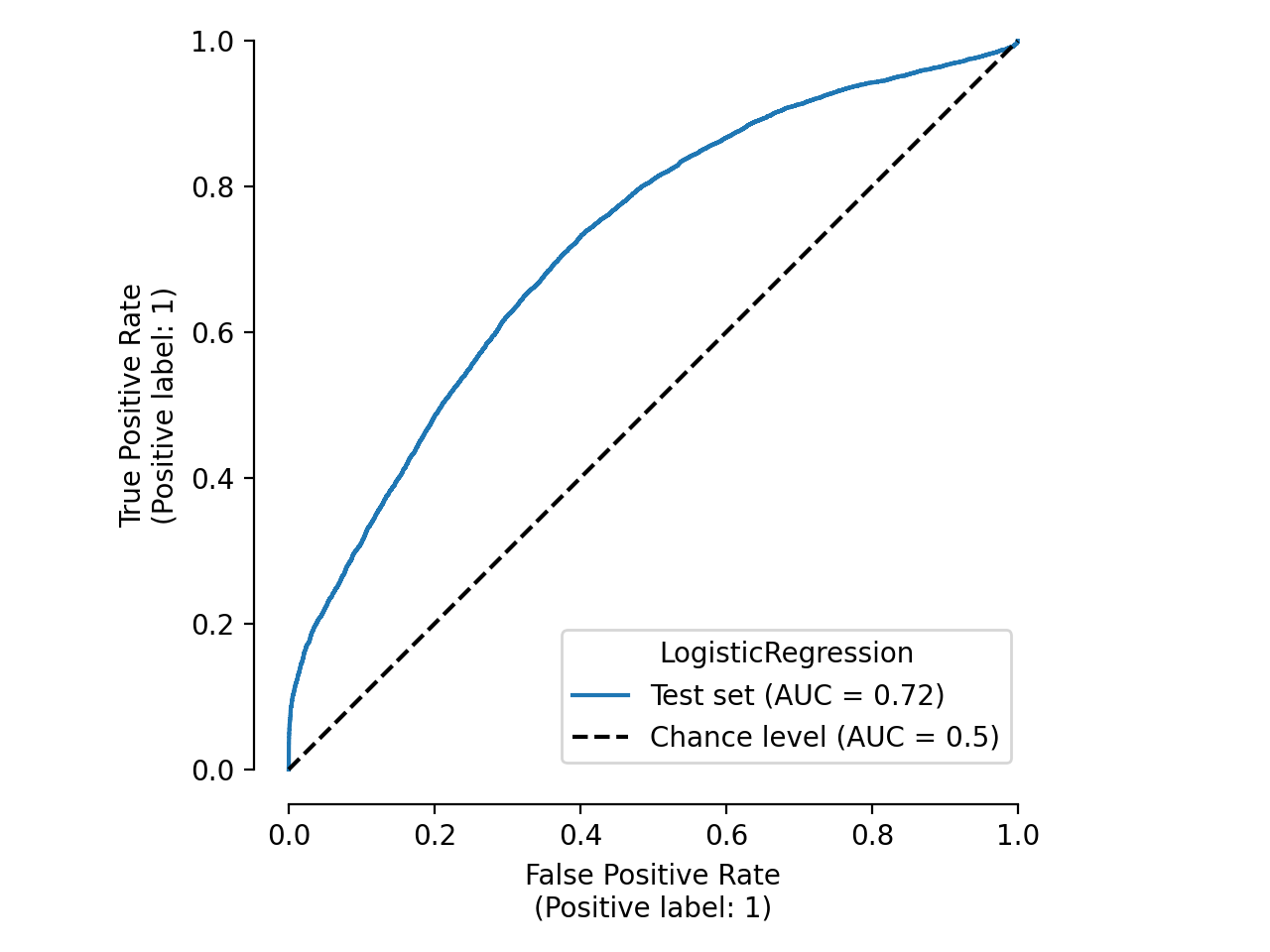
See also
For more information about the motivation and usage of
skore.EstimatorReport, see Get insights from any scikit-learn estimator.
Cross-validation with skore#
skore has also implemented a skore.CrossValidationReport class that contains
several skore.EstimatorReport for each fold.
from skore import CrossValidationReport
cv_report = CrossValidationReport(clf, X, y, cv_splitter=5)
Processing cross-validation ━━━━━━━━━━━━━━━━━━━━━━━━━━━━━━━━━━━━━━━━ 100%
for LogisticRegression
We display the cross-validation report helper:
╭─────────────────── Tools to diagnose estimator LogisticRegression ───────────────────╮
│ report │
│ ├── .metrics │
│ │ ├── .accuracy(...) (↗︎) - Compute the accuracy score. │
│ │ ├── .brier_score(...) (↘︎) - Compute the Brier score. │
│ │ ├── .log_loss(...) (↘︎) - Compute the log loss. │
│ │ ├── .precision(...) (↗︎) - Compute the precision score. │
│ │ ├── .recall(...) (↗︎) - Compute the recall score. │
│ │ ├── .roc_auc(...) (↗︎) - Compute the ROC AUC score. │
│ │ ├── .custom_metric(...) - Compute a custom metric. │
│ │ ├── .report_metrics(...) - Report a set of metrics for our estimator. │
│ │ └── .plot │
│ │ ├── .precision_recall(...) - Plot the precision-recall curve. │
│ │ └── .roc(...) - Plot the ROC curve. │
│ ├── .cache_predictions(...) - Cache the predictions for sub-estimators │
│ │ reports. │
│ ├── .clear_cache(...) - Clear the cache. │
│ └── Attributes │
│ ├── .X │
│ ├── .y │
│ ├── .estimator_ │
│ ├── .estimator_name_ │
│ ├── .estimator_reports_ │
│ └── .n_jobs │
│ │
│ │
│ Legend: │
│ (↗︎) higher is better (↘︎) lower is better │
╰──────────────────────────────────────────────────────────────────────────────────────╯
We display the metrics for each fold:
df_cv_report_metrics = cv_report.metrics.report_metrics()
df_cv_report_metrics
Compute metric for each split ━━━━━━━━━━━━━━━━━━━━━━━━━━━━━━━━━━━━━━━━ 100%
We display the ROC curves for each fold:
roc_plot = cv_report.metrics.plot.roc()
roc_plot
plt.tight_layout()
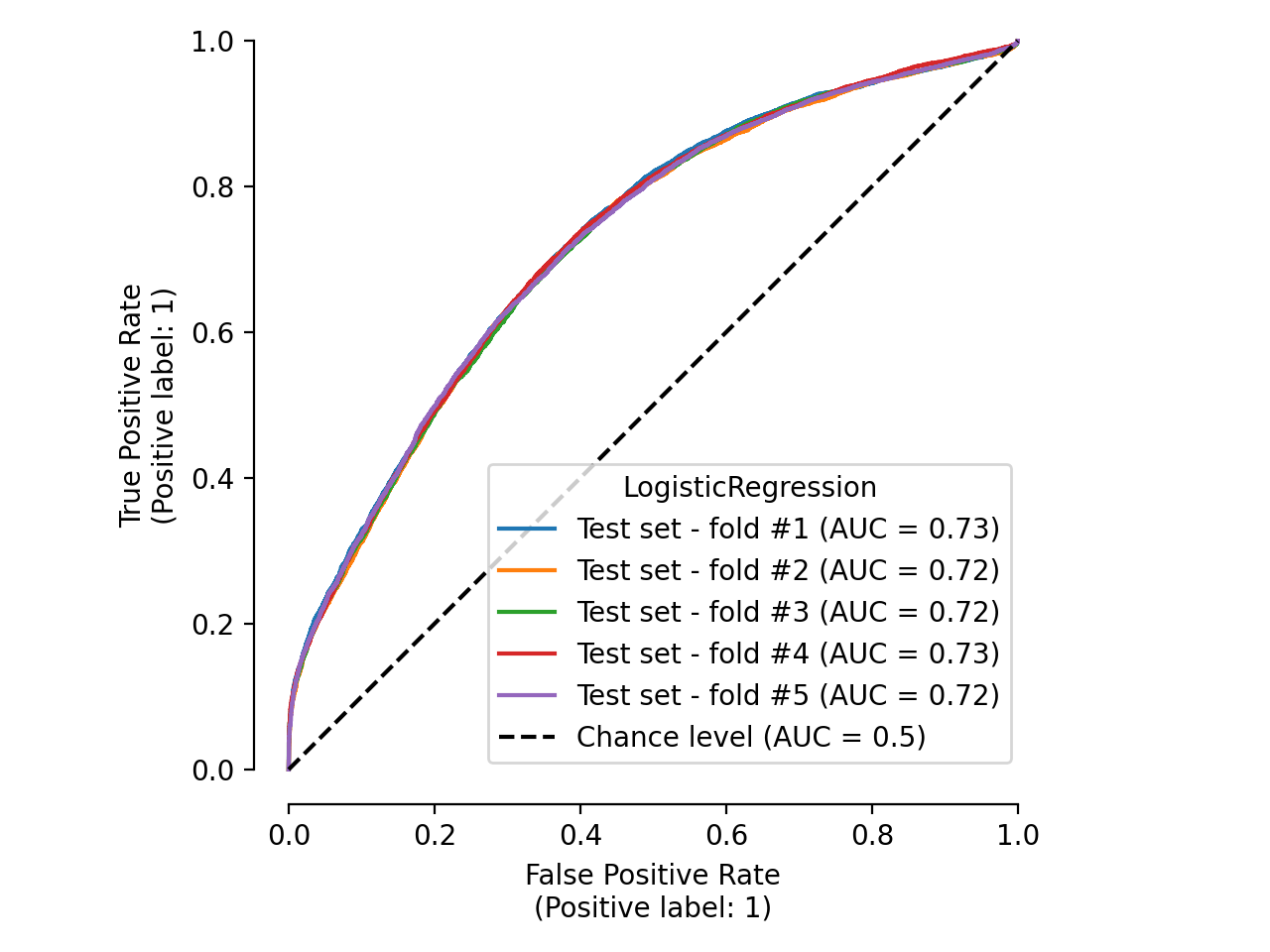
Computing predictions for display ━━━━━━━━━━━━━━━━━━━━━━━━━━━━━━━━━━━━━━━━ 100%
See also
For more information about the motivation and usage of
skore.CrossValidationReport, see Simplified experiment reporting.
Train-test split with skore#
Skore has implemented a skore.train_test_split() function that wraps
scikit-learn’s sklearn.model_selection.train_test_split().
Let us load a dataset containing some time series data:
from skrub.datasets import fetch_employee_salaries
dataset = fetch_employee_salaries()
X, y = dataset.X, dataset.y
X["date_first_hired"] = pd.to_datetime(X["date_first_hired"])
X.head(2)
We can observe that there is a date_first_hired which is time-based.
Now, let us apply skore.train_test_split() on this data:
╭─────────────────────────────── TimeBasedColumnWarning ───────────────────────────────╮
│ We detected some time-based columns (column "date_first_hired") in your data. We │
│ recommend using scikit-learn's TimeSeriesSplit instead of train_test_split. │
│ Otherwise you might train on future data to predict the past, or get inflated model │
│ performance evaluation because natural drift will not be taken into account. │
╰──────────────────────────────────────────────────────────────────────────────────────╯
We get a TimeBasedColumnWarning advising us to use
sklearn.model_selection.TimeSeriesSplit instead!
Indeed, we should not shuffle time-ordered data!
See also
More methodological advice is available.
For more information about the motivation and usage of
skore.train_test_split(), see Train-test split.
Stay tuned!
These are only the initial features: skore is a work in progress and aims to be an end-to-end library for data scientists.
Feedbacks are welcome: please feel free to join our Discord or create an issue.
Cleanup the project#
Let’s clear the skore project (to avoid any conflict with other documentation examples).
Total running time of the script: (0 minutes 4.846 seconds)